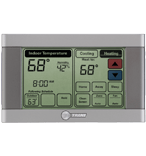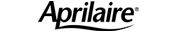Nexia Thermostat - JefCo Air Conditioning & Refrigeration
- Home
- Nexia Thermostat
Take control of your home’s heating, cooling and energy usage with the Trane XL824 or XL850 Thermostat. The intuitive interface and powerful features incorporated into the compact design of the color touch-screen control represent the latest in climate control technology from the industry’s leader in residential HVAC systems. And best of all, you can monitor and control your home’s climate from anywhere when connected with Nexia.
• Built-in Nexia Bridge, the hub for the Nexia system
• 4.3” color touchscreen
• Create up to six daily heating and cooling schedules
• Indoor relative humidity display
• Upgradable software
• Wi-Fi or Ethernet connection
• Energy Star Certified***
• 5-day weather forecast & weather radar*
• Nexia™ Diagnostics compatible
**XL824B models only
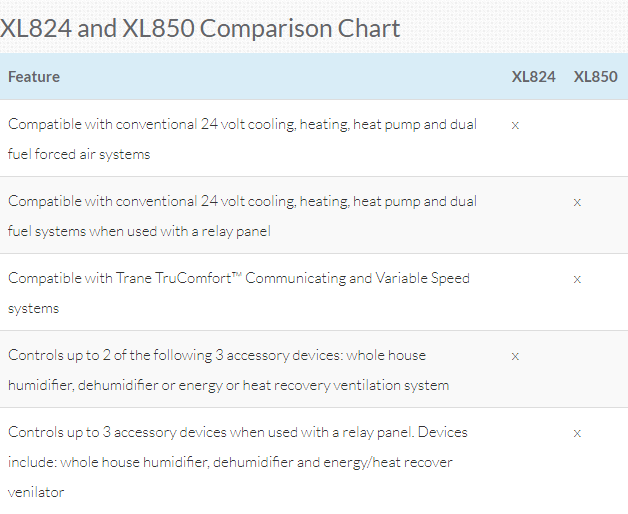
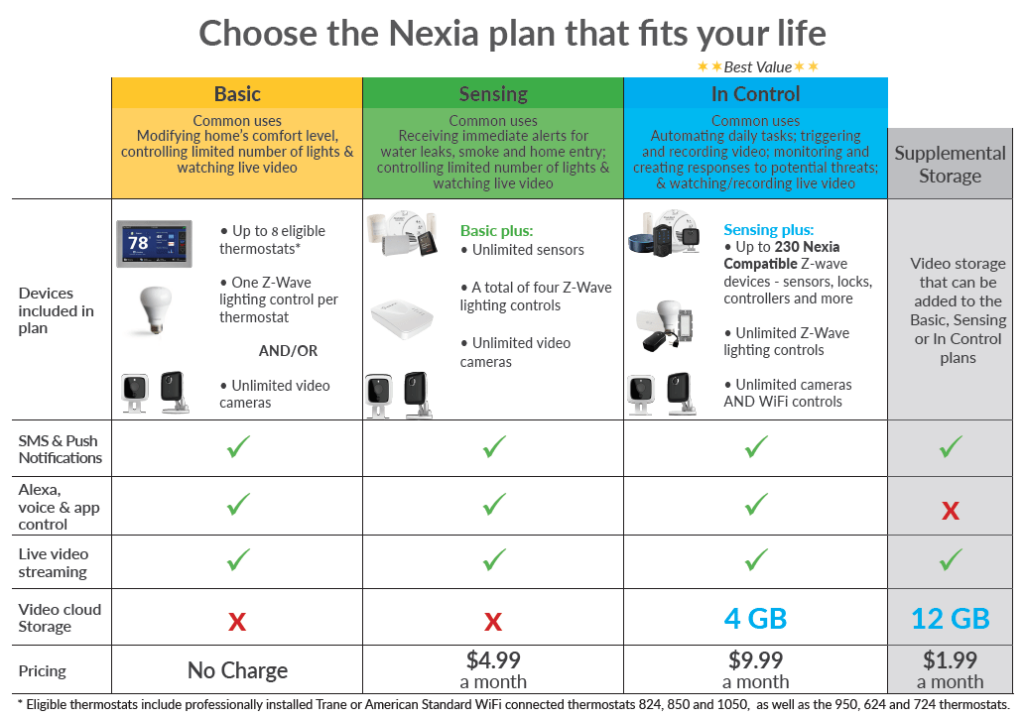
Call (850) 654-4822 for a free estimate on service, repairs and new replacement equipment and installation!
Before you begin… Make sure you have the following items before getting started:
• A valid email address
• Wi-Fi or Ethernet connection
• Your network name and password
• A computer connected to the internet
• Connect your XL824/XL850 to Your Wi-Fi Network
Note: If you have previously connected your control to Wi-Fi, or if your XL824 or XL850 is wired to your LAN with an Ethernet cable, skip to the next section.
On your XL824 or XL850:
1. Being on the home screen and press the following sequence of buttons: Menu> Settings> Network> Connect to Wi-Fi Network.
2. Choose your Wi-Fi network and enter the password (you will see a note on the screen if it is successful).
3. Press Home.
Create a Nexia™ Home Intelligence Account and Prepare to Enroll
On a computer:
1. Go to MyNexia.com and click “Sign Up” to create a new account.
2. Already a Nexia user? Login to your account.
3. Select the Climate tab on the dashboard and then click “Add Device” at the top right corner. Then skip to step #3 below.
4. Proceed until you arrive at a page titled “Choose Your Devices.”
5. From the “Thermostats” options choose the “Trane XL824 Control or Trane XL850 Control.”
6. If you own other compatible products and wish to enroll them at this time, select those as well.
7. Proceed until you receive a 5-digit code, write down the code.
8. Press “Start.”
Enroll your XL824 or XL850 on Nexia™ Home Intelligence
Note: If you are not setting up your XL824 or XL850 using the built in User Setup Wizard, then on your control you will need to press Menu, then Nexia to proceed.
On your XL824 or XL850:
1. Review and accept the License Agreement.
2. Enter the 5-digit code you received from MyNexia.com
3. Wait for enrollment to occur. Note: this could take up to 5 minutes.
4. After enrollment is complete, you will have the opportunity to rename the XL824 or XL850 from your computer before finishing the setup.
Enrolling other Products:
If you are enrolling additional products at this time, you’ll be directed into subsequent screens to complete the enrollment process. Once you’ve enrolled all products, you will proceed on to the subscription plan.
Subscription Plan
1. If you were given a promotion code, you may enter it on the next page, or click “I do not have a promotion code”
2. Review and authorize the subscription plan.
3. Once you check the authorization statement and click “Continue,” you will be directed to the dashboard of your account and your enrollment is complete!
Now that your Trane XL824 or XL850 control is enrolled, it will be displayed within the Climate page, found on the left side of the dashboard. It may one to two minutes to appear. If it does not, try refreshing the page using the browser’s refresh button.
For further help, call the Customer Support line at (877) 288-7707 or submit a help request through our website.
CUSTOMER SUPPORT
Monday-Friday 9 a.m. – 8 p.m. ET
Saturday-Sunday 10 a.m. – 5 p.m. ET
370 Interlocken Blvd, Suite 150
Broomfield, CO 80021
Enhance the way you use Nexia- Add Your Mobile Device to your Account and Set Up Customized Alerts
1. From the dashboard page, click “Mobile Devices” in the My Mobile section. From here you can customize what each mobile device can control.
2. To customize alerts that you can receive via text messaging or email, go to the My Alerts tab of the dashboard and then click “Add Contact” to customize your alerts.
Call (850) 654-4822 for a free estimate on service, repairs and new replacement equipment and installation!
Nexia Diagnostics allows your local dealer to remotely monitor your home’s heating and cooling system using real-time performance data, ensuring you receive the highest possible level of customer service.
Your Dealer has all the data he needs, right at his fingertips
The sophisticated Nexia Diagnostics dashboard provides your dealer with a host of real-time and diagnostic data, so he can diagnose the health of your system and determine an accurate course of action quicker than ever, from anywhere. If a service call is necessary, he can proactively alert you to the issue and make sure he has exactly what is needed for the repair in advance, thereby eliminating multiple service calls and saving you valuable time.
What do I need to get started?
You simply need a Trane or American Standard Wi-Fi thermostat sold by your local dealer and an active Nexia account. If you don’t have an account, you create one on our web app at mynexia.com.
Can I access the diagnostic data?
The diagnostic data is for your dealer so he or she can monitor it remotely and contact you if anything needs to be addressed.
Can my dealer access my Nexia account?
Absolutely not; your dealer has no access to your personal Nexia account.
Once your thermostat is installed, it’s as simple as 1-2-3.
As you know, Nexia’s interface is simple and only takes a few minutes to add a device. All you need to do is log on to mynexia.com and enter your user name and password. Once in the dashboard:
Connect to Nexia
Under CLIMATE tab, connect your Nexia-enabled thermostat to your account.
Click Edit Home
Opt-in to “Allow my registered HVAC dealer to perform remote diagnostics…”
Relax
Nexia has your back.
Call (850) 654-4822 for a free estimate on service, repairs and new replacement equipment and installation!
Smart Home Leader Nexia™ Home Intelligence Launches Remote Heating & Air Conditioning Diagnostics
New offering enables HVAC system performance monitoring for greater customer and system service and homeowner peace of mind
Broomfield, Colo., (BUSINESS WIRE, June 16, 2015) – Smart home technology leader Nexia™ Home Intelligence, a brand of Ingersoll Rand (NYSE:IR), announced advanced diagnostic features for heating, ventilation and air conditioning (HVAC) systems to give homeowners added peace of mind their system is performing optimally. When a homeowner opts in to Nexia Diagnostics, they allow remote HVAC system monitoring by their preferred HVAC dealer, which can help prevent minor issues from turning into major repairs.
The diagnostic features are free for homeowners and their HVAC dealers. Available with Trane and American Standard Wi-Fi-enabled thermostats and a free Nexia account, the diagnostic features extend the value of the Nexia Home Intelligence system by providing HVAC technicians real-time and historical performance data on one of the home’s most expensive and complicated pieces of equipment.
Once a homeowner opts in, the local dealer can access a secure website with real-time intelligence about how the customer’s system is performing. System alerts, from routine maintenance needs to system malfunctions, are automatically sent to the dealer, who can then proactively notify customers and address the issue quickly.
The ability to diagnose issues remotely enables technicians to arrive on-site with the proper parts to expedite repairs, if necessary. Some issues may even be resolved remotely, eliminating the need for an on-site service call altogether.
“Convenience is one of the primary benefits of a smart home, and the addition of diagnostic capabilities to Nexia Home Intelligence gives homeowners the unprecedented option of having heating and air conditioning issues addressed proactively before experiencing downtime,” said George Land, head of Nexia Home Intelligence. “That’s a win for busy homeowners, who can rest easy knowing their system will alert technicians to issues in real time. And our dealers appreciate the ability to diagnose an issue in advance so they can make house calls more efficient and cost effective for their customers.”
Learn more at: nexiadev.wpengine.com/diagnostics/.
# # #
About Nexia Home Intelligence
Nexia Home Intelligence is a leading home automation system and a brand of Ingersoll Rand (NYSE: IR). Powered by secure Z-Wave technology, Nexia Home Intelligence allows users to expand their systems with hundreds of devices from some of the nation’s top manufacturers – including Schlage, General Electric, Andersen and Pella – to create a truly smart home that adjusts to busy lives. For more information, visit nexiadev.wpengine.com.
About Ingersoll Rand
Ingersoll Rand (NYSE:IR) advances the quality of life by creating comfortable, sustainable and efficient environments. Our people and our family of brands— including Club Car®, Ingersoll Rand®, Thermo King® and Trane® —work together to enhance the quality and comfort of air in homes and buildings; transport and protect food and perishables; and increase industrial productivity and efficiency. We are a $13 global business committed to a world of sustainable progress and enduring results. For more information, visit www.ingersollrand.com.
Call (850) 654-4822 for a free estimate on service, repairs and new replacement equipment and installation!